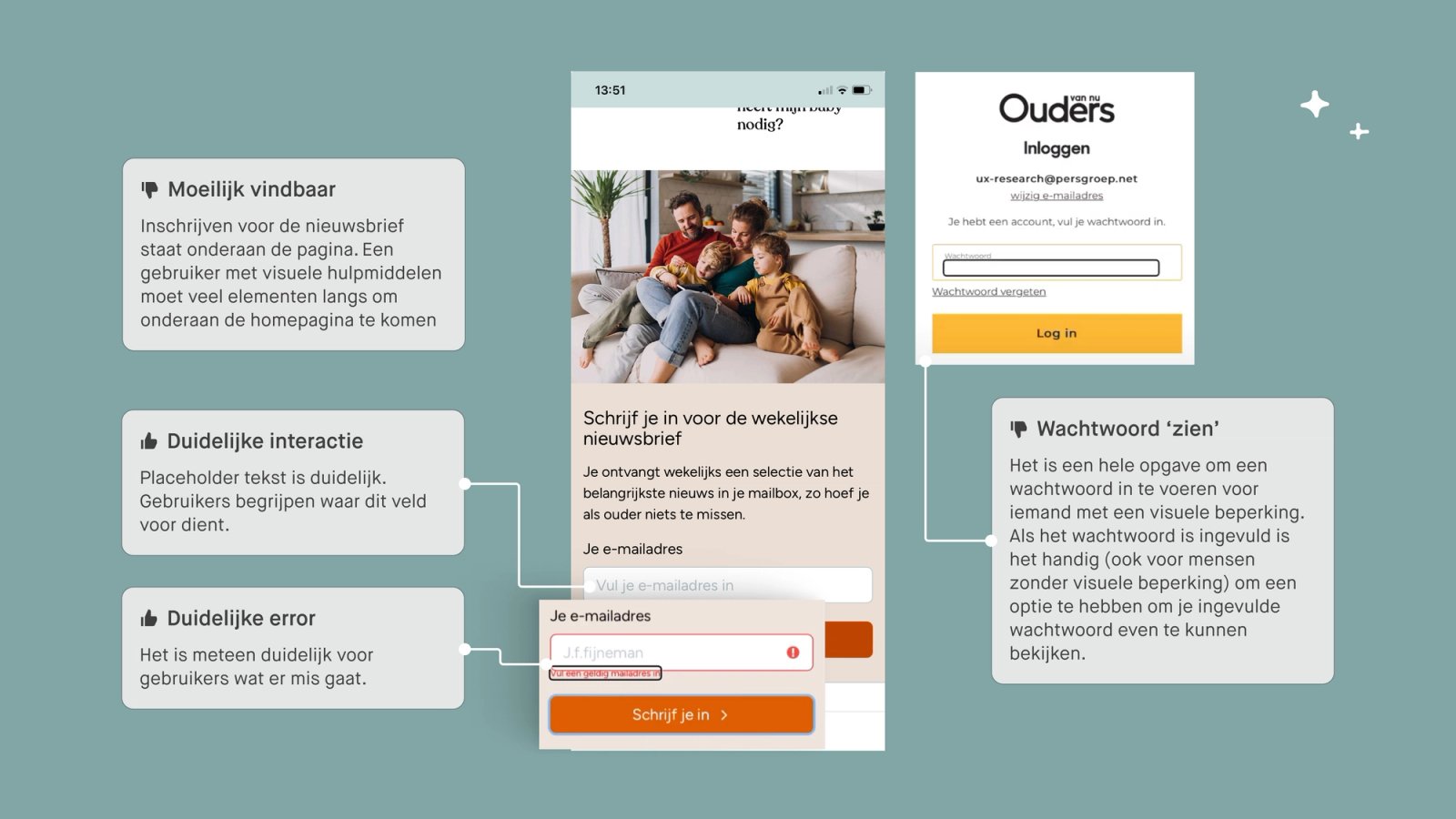Why a UX audit matters
Dragging yourself to your biannual dentist appointment isn’t something you do because it’s urgently needed. Ideally, you don’t wait until a tooth falls out or the pain becomes unbearable. You go regularly to prevent major problems. The same goes for your car’s annual inspection or testing your smoke alarms. So why not do the same for your digital product?
Just like with a website or app, regular check-ups save time and money down the road. Because let’s face it: prevention is better than cure.
When do you need a UX audit?
While checking the usability of your digital product is always a good idea, there are certain signs that make it essential. Maybe your product no longer runs as smoothly as it used to. Are customers asking for help more often? Complaining about confusing interface elements? Do you see conversion or engagement dropping in the data? These are red flags: signs that something’s not working the way it should.
A UX audit is also a smart move when your product is growing. At Humanoids, we regularly work on complex digital platforms. Often, we see systems that were built years ago, slowly expanded over time with new features. Eventually, they hit a breaking point. Screens become cluttered, and nothing seems to fit anymore. By that time, you’re already playing catch-up.
When features are added without a bigger plan, coherence suffers. Navigation gets messy, workflows become less intuitive, and users invent clumsy workarounds out of frustration.
Sound familiar? A UX audit helps pinpoint the problems and build a plan to improve the experience.
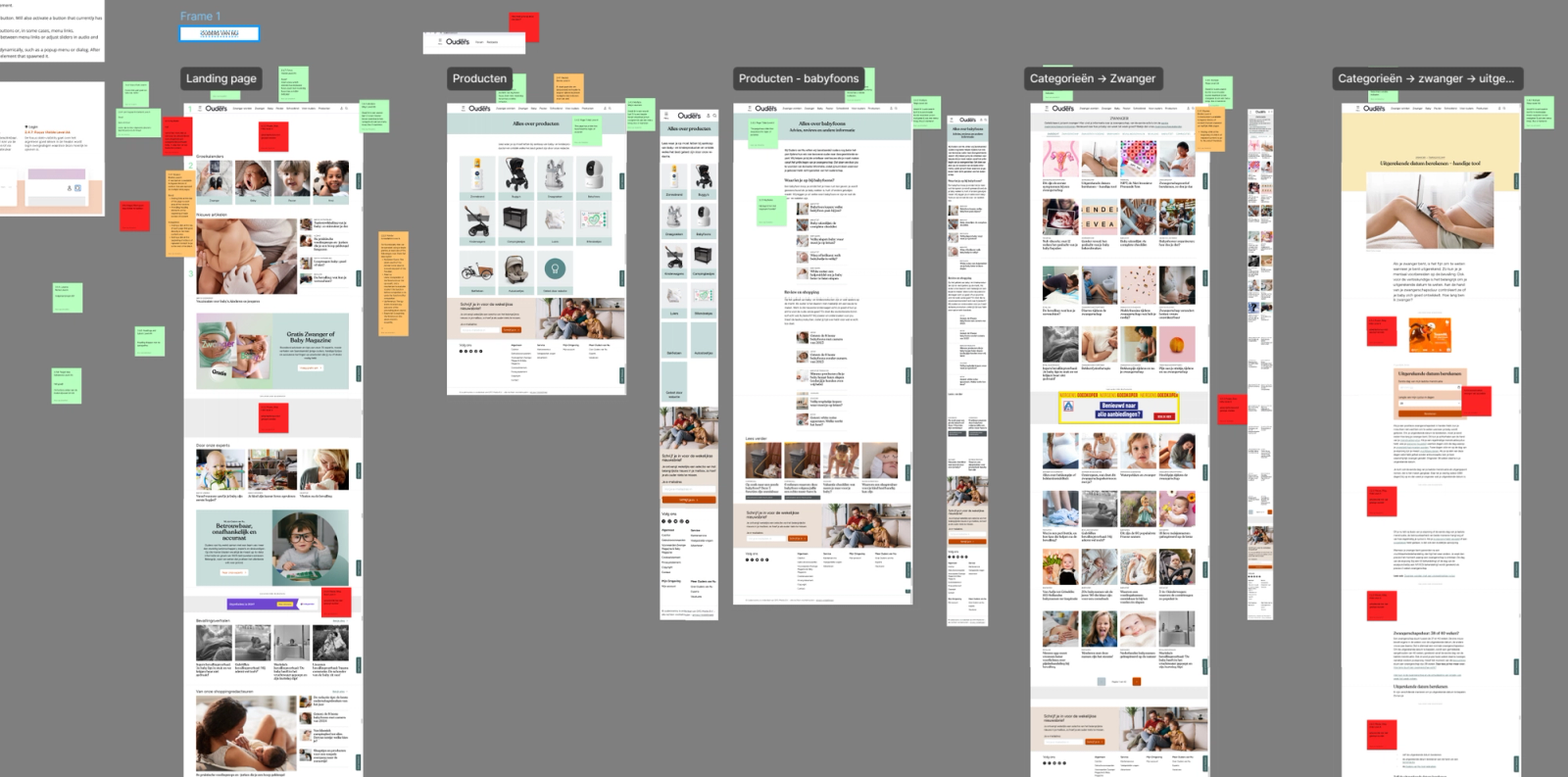
What does a UX audit include?
A UX audit combines both quantitative and qualitative research. We don’t just look at how users move through your product, but also why they make certain choices and where friction arises. Key areas we examine include navigation, consistency, accessibility, and the overall user flow. Here are some of the methods we use:
Quantitative methods
Quantitative research gives you hard numbers. It shows how users behave, where they drop off, and where things go wrong. It’s often a smart starting point to quickly identify major pain points and make data-driven decisions.
Data, data, data
With tools like Google Analytics or Hotjar, we track exactly how users behave. What do they click? How long do they stay? When do they leave? These insights help uncover patterns and problem areas.
The more voices, the better
Surveys are a quick way to gather feedback from a wide range of users. They’re great for collecting input on satisfaction, preferences, or specific usability issues.
Does it really make sense?
A navigation menu may feel intuitive, especially when you’ve been looking at it for months. But your users might experience it very differently.
Techniques like card sorting and tree testing help structure content in a way that matches user expectations. These methods are especially useful for improving information architecture and menu design, and can be done at scale. There are many more UX tests you can run quickly and affordably. But data alone never tells the full story. That’s why we always recommend combining it with qualitative research so you don’t just know what goes wrong, but also why.
Qualitative methods
Qualitative research dives into user behavior and uncovers deeper motivations, frustrations, and needs. Here are some of the most valuable techniques:
Expert review
UX researchers and designers can spot issues early by applying usability principles like the 10 Usability Heuristics by Nielsen Norman Group. It’s a great starting point to catch low-hanging fruit and surface early usability flaws.
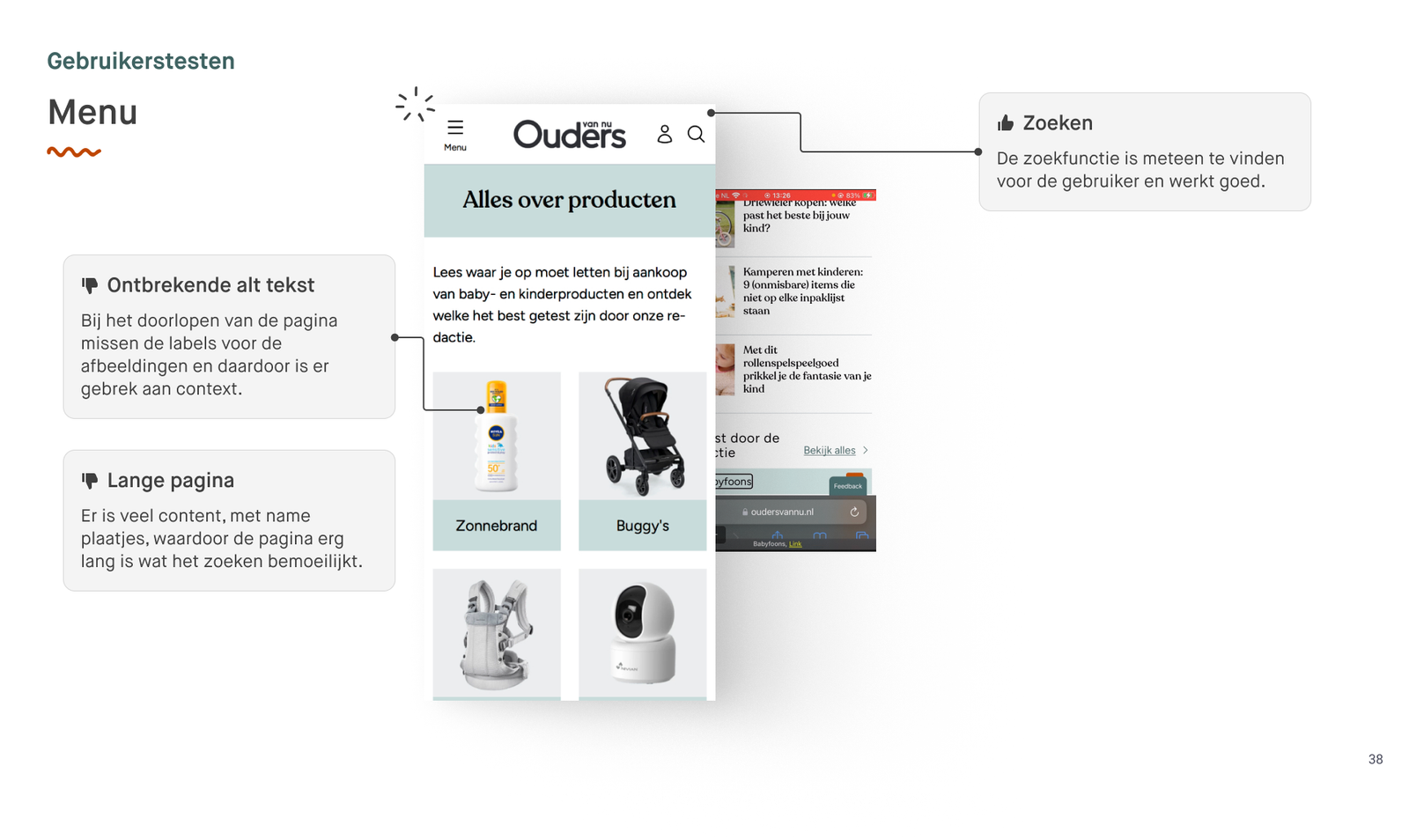
User voices
One-on-one interviews with users (and stakeholders) reveal how a product is really experienced. By asking thoughtful questions and listening closely we discover underlying needs and friction points. This makes products fit the real-world context they’re used in.
Testing in practice
A design might look great... but how does it work?
In usability tests, users perform tasks while researchers observe where they struggle and how they try to solve problems. These sessions reveal where things break down and how to fix them.

Research as a foundation
At Humanoids, we believe that research with and for users is the foundation of any strong digital experience. By combining real user feedback with our own expertise, we create products that don’t just function- they feel intuitive, smooth, and enjoyable to use.
Still, not everyone is on board. Yes, you’ll occasionally hear: “Feedback just slows us down, so we skip it.” But the opposite is true. Gathering feedback early and often saves time later and prevents costly mistakes. We get it: shifting an entire company culture takes time. So start small. Have one user conversation. Turn on Google Analytics. Test a small change. Every insight counts and gets you one step closer.
A real-world example: Accessibility audit for DPG Media
A UX audit can focus on many aspects of a product. One example is an accessibility audit aimed at making products work for everyone. That was our approach in a project for Ouders van Nu, a parenting platform under DPG Media. Because many DPG brands share the same codebase (with only style variations per label), it was crucial to tackle accessibility structurally. Fixing issues at the foundation would benefit multiple platforms at once.
We kicked off with an expert review based on WCAG guidelines: a practical way to identify the most obvious problems. Next, we conducted usability tests and user interviews to uncover deeper insights. These sessions gave us a clear view of how users with visual impairments navigate the platform and where they run into barriers.
We also recommended collecting ongoing data about accessibility, so that future audits could be more effective and issues flagged earlier. The results were well received within DPG and sparked broader improvements across their digital landscape.
UX audit and AI: a smart combination
AI tools make it easier to analyze large amounts of data. They help identify patterns in user behavior, cluster feedback, or transcribe and process interview data. This saves time and reveals valuable insights.
But AI isn’t a silver bullet. It can show you where users get stuck but not why. That context still matters. And that’s where the value of a UX specialist comes in: someone who can interpret what’s really going on, and translate insights into smart, strategic decisions
What do you get out of a UX audit?
The outcome of a UX audit? A clear, actionable report. You’ll know exactly where the pain points are, and how to solve them. Sometimes that means adjusting button labels or simplifying forms. Other times, it means rethinking the structure of your product altogether. In both cases, you avoid letting problems snowball into something that requires a full rebuild.
So: don’t wait until that small cavity becomes a root canal. Get in touch! We promise we’re much less scary than the dentist :)